How to Get More CTR on YouTube Videos (Made Simple for Small Channels)
What Is YouTube CTR and Why Should You Care?
What Is Click-Through Rate (CTR)?
CTR means how many people click on your video after seeing it. People see your video on YouTube, and if your title and thumbnail grab their attention, they click on it.
Say 100 people see it and 5 click — your CTR is 5%. It’s super important because it tells YouTube your video looks interesting — even before someone watches it.
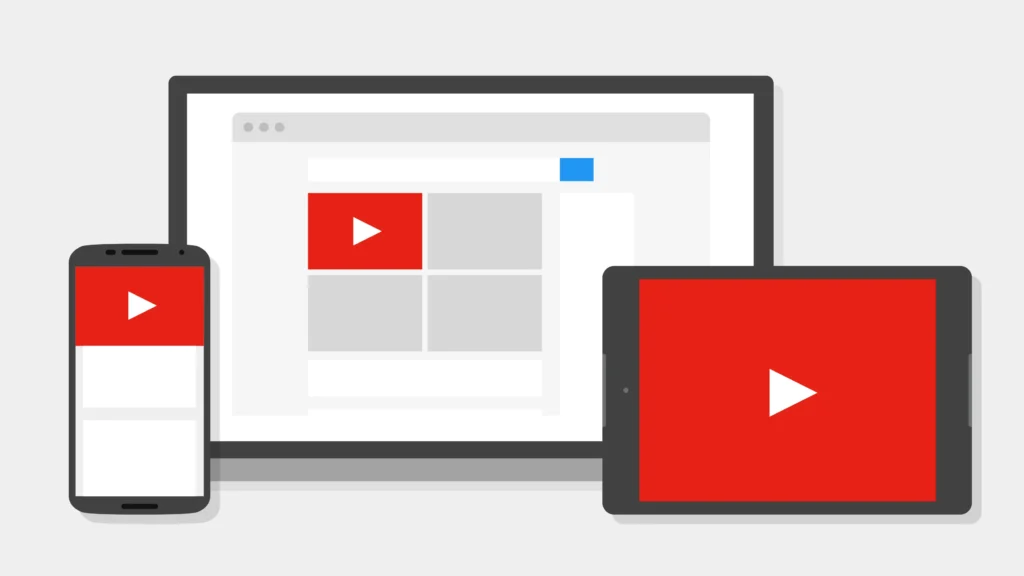
Why CTR Helps Your Channel Grow
A good CTR tells YouTube your video is worth watching. If more people click, YouTube shows it to more viewers. This means better spots on the homepage, search results, and suggested video sections. Even small changes to your title or thumbnail can bring in a lot more views.
What’s a Good CTR?
It depends on what kind of content you make. But most small channels do well with 4% to 10% CTR. Over 10% is amazing. If you’re under 2%, it’s time to make some changes.
Why Small Channels Struggle with CTR
Not Enough Views at First
When you’re new, YouTube doesn’t know who should see your videos. So it shows your video to random people who might not click, which lowers your CTR.
Weak Titles and Thumbnails
Some beginners don’t realize how much thumbnails and titles matter. If they’re boring or unclear, people scroll right past. That means fewer clicks.
Don’t Know What the Audience Wants Yet
Starting out, you might not know what your viewers want. If your videos don’t match what they’re looking for, they’ll skip over them.
Simple Steps to Boost Your YouTube CTR
1. Make Thumbnails That Catch the Eye
2. Write Titles That Make People Interested
3. Make the First 24 Hours Count
4. Try A/B Testing for Thumbnails and Titles
5. Pick the Right Topics for Your Audience
6. Start Strong in the First 10 Seconds
7. Use Playlists and End Screens Wisely
Extra Tips to Boost Your Clicks
Always Use Custom Thumbnails. Don’t let YouTube pick one for you. Upload your own so you have full control over how it looks.
Learn from the Big Guys. Check what successful creators in your niche are doing. What kinds of titles and thumbnails do they use? You can learn from your competitors.
Watch Your Analytics Go into YouTube Studio often. Look at CTR by traffic source and see which thumbnails or titles work best.
Try Emojis or Brackets in Titles Using ✨ emojis or [brackets] in titles can help catch attention. Just don’t go overboard.
Best Tools to Improve CTR
A Real Example: Small Channel, Big Results A small tech channel with 3,000 subscribers changed its thumbnail and title. They went from “Bluetooth Speaker Review” to “This $30 Speaker BLEW Me Away!” and showed a surprised face holding the speaker. Their CTR jumped from 2.1% to 7.8%, and views tripled in a week. They gained 500 new subscribers!
Conclusion
You don’t need to be a pro to get more clicks. Just make your titles and thumbnails exciting and stay consistent. Keep testing what works. More clicks mean more watch time — and that helps your channel grow faster.



